| PM | PJA |
DAM | BCM |
BFM |
PFM |
|
|
|
|
|
|
|
| Convert from Internal to External |
| Convert from External to Internal |
A project's type may need to be changed from internal to external, and vice versa for various reasons such as a change in delivery requirements or to correct a clerical error. Note: Project applications and draft projects' types can also be changed but completed projects cannot.
1. Open the relevant project or application.
2. On the Project Overview tab, select the Internal button.
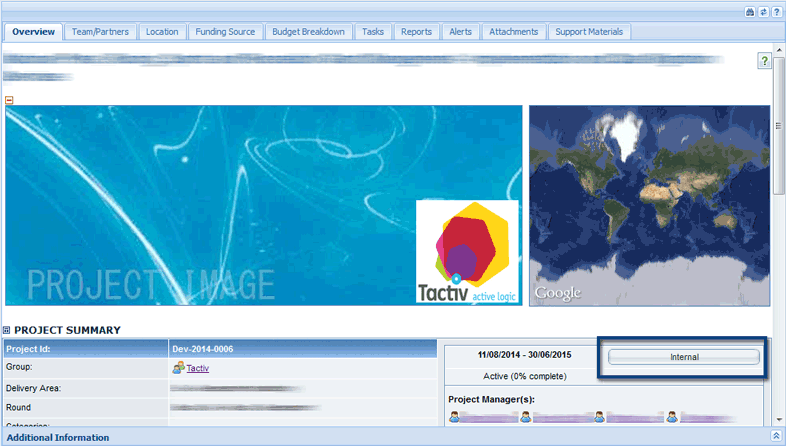
3. In the Change Project Type window, select the Yes radio button to change the project from internal to external.
4. To select a Delivery Agent, select the Select Delivery Agent button. Note: You must identify a Delivery Agent when creating an external project.
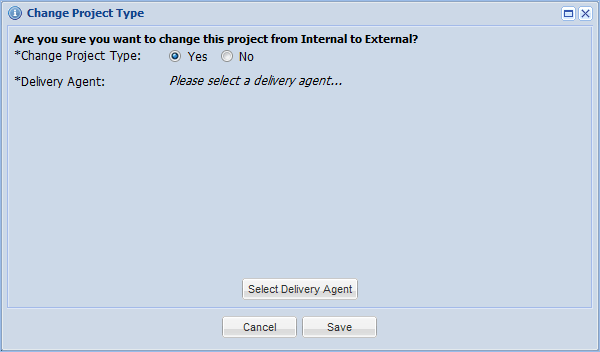
5. Select the Delivery Agent by selecting the radio button next to the agent's name, then the Select button to continue.
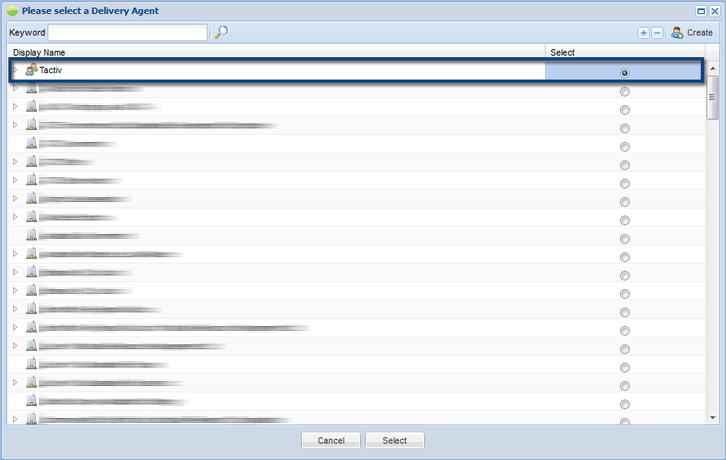
6. Select Save to convert the project type.
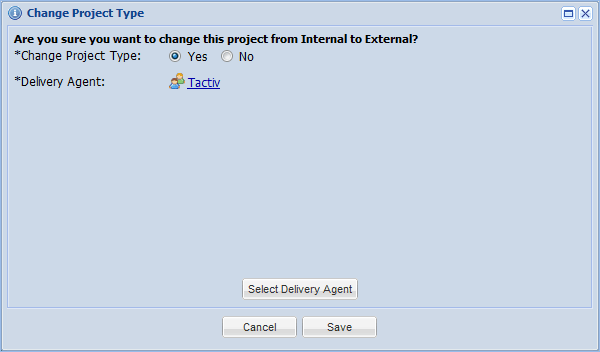
The Delivery Agent has now been added to the project's Contracts tab and the project will now be an external project.
1. Open the relevant project or application.
2. On the Project Overview tab, select the External button.
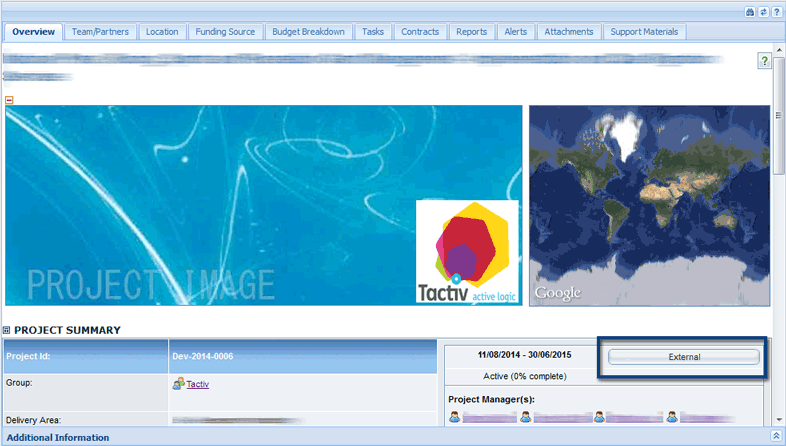
3. In the Change Project Type window, select the Yesradio button to change the project from external to internal. Note: When changing a project from external to internal, any Delivery Agent details will be erased from the Contracts tab. Any existing contracts will be stored on the Attachment tab.
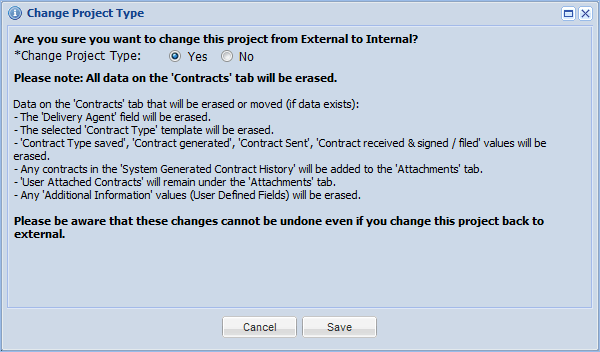
4 Select Save. A final confirmation prompt will appear.
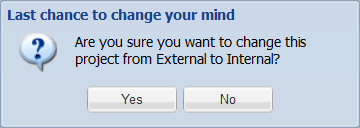
4. Select Yes to confirm the change. The project. will now be an internal project.